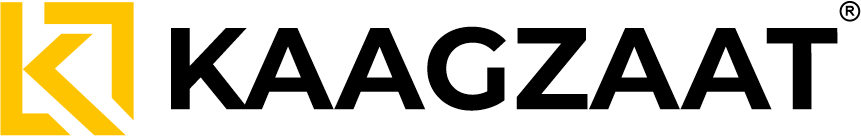Revised TDS Return Filing in India (2025): Step-by-Step Guide
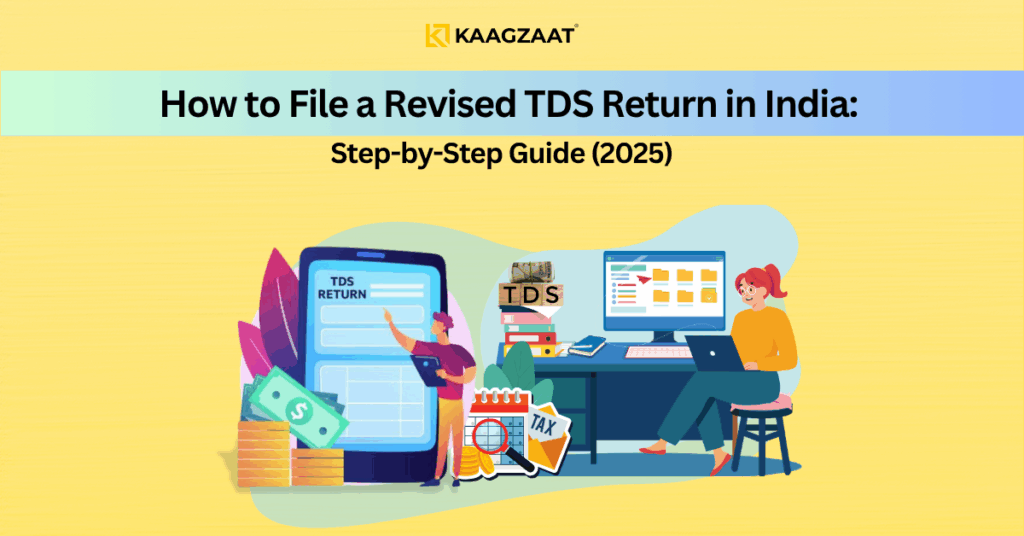
Filing a TDS (Tax Deducted at Source) return is a crucial compliance obligation for businesses and deductors in India. However, errors can sometimes happen during filing—whether incorrect PAN details, mismatch in TDS amounts, wrong challan information, missing deducted details, or other inaccuracies. If you realize you have made a mistake in your original TDS return, the Income Tax Department provides a way to correct these errors by filing a revised TDS return.
This comprehensive guide explains how to properly file a revised TDS return in India in 2025, what documents you need, common challenges, and key tips for a smooth correction process.
What is a Revised TDS Return?
A revised TDS return refers to the re-submission of a TDS statement that was previously filed but contains errors or omissions. Rather than correcting individual details separately, a revised return replaces the entire previous return for that period with a corrected version.
You can file a revised return multiple times to fix errors before final assessment or exceed statutory timelines.
Mistakes that require revised filing include:
- Incorrect PAN or TAN entries
- Wrong TDS amount reported
- Mismatch in challan details such as Challan Serial Number, BSR code, or payment date
- Missing or erroneous deductee records
- Incorrect section-wise details
When Can You File a Revised TDS Return?
- Provided the original return has been accepted and processed by the Income Tax Department.
- Before the deadline for the respective Financial Year (generally, 31st March of the assessment year but extended occasionally).
- At any point within 6 years from the relevant assessment year as per recent amendments.
- Previously, late filing penalties or rejection may apply beyond prescribed timelines.
Step-by-Step Process to File a Revised TDS Return
Step 1: Obtain the Consolidated File from TRACES Portal
- Log in to the TRACES portal (https://www.tdscpc.gov.in) using your valid TAN.
- Request the Consolidated file (also called Consolidated TDS Statement – CTS) for the period for which you intend to revise.
- Download the consolidated file when available; this contains your originally filed TDS data.
Step 2: Open the File in the Return Preparation Utility (RPU)
- Download and install the latest version of the Return Preparation Utility (RPU) from the NSDL website.
- Open the previously downloaded consolidated return file in the RPU.
- Select the option for Revised Return and enter the original Acknowledgment Number (Token Number).
Step 3: Make Necessary Corrections
- Within the RPU, identify the mistakes you want to correct.
- Common corrections include:
- Update PAN or Name of deductees
- Modify challan details (amount, BSR, date)
- Add or delete deductee records
- Modify section-wise TDS deducted
The system restricts certain fields from modification, e.g., TAN and Financial Year.
Step 4: Validate the Revised File Using File Validation Utility (FVU)
- Download the latest FVU tool from the NSDL/TRACES website.
- Upload the revised return file from RPU into FVU to validate the format and data.
- FVU validation is mandatory; errors must be fixed before submission.
Step 5: Upload the Revised Return on the Income Tax E-Filing Portal
- Access the official income tax e-filing portal (https://www.incometax.gov.in).
- Navigate to the TDS section → ‘Upload TDS return’.
- Upload the .fvu validated revised file generated from RPU + FVU.
- Authenticate submission via Digital Signature Certificate (DSC) or Aadhaar OTP (depending on user type).
- Submit and download the acknowledgment receipt (ITR-V).
Step 6: Track the Status and Confirm Changes
- Monitor the status of the revised return via the Income Tax or TRACES portal.
- Verify that corrected data appears in Form 26AS for deductees and that income tax credits are accurately reflected.
Documents Needed for Filing a Revised TDS Return
- TAN (Tax Deduction and Collection Account Number)
- PAN of deductor and deductees
- Original TDS return details and acknowledgment number
- Details and challans of TDS deposited
- Updated deducted details such as amount paid, TDS deducted
- Proof such as spreadsheets or accounting records for corrections
- Digital Signature Certificate for authentication (if applicable)
Important Points to Remember
- You cannot change TAN or Financial Year in a revised return.
- Corrections should be made with care to avoid further errors.
- Ensure correct challan details as incorrect entries lead to rejection.
- Only file revisions if the original TDS return has been accepted and processed.
- You may file multiple revised returns provided you file within the allowed timeline.
- Pay any applicable late fees or penalties separately if due.
Common Challenges and How to Overcome Them
- File Validation Errors: Always use updated RPU and FVU versions.
- Challan Corrections: For mistakes in tax deposit details, request correction at the bank before correcting return.
- Late Filing Penalties: Avoid delays; if late, be prepared to pay fees under Section 234E and others.
- Complex Error Handling: For complex errors involving multiple sections or years, seek professional assistance.
- Rejection due to Incorrect Format: Follow XML and file formatting guidelines strictly.
Frequently Asked Questions (FAQs)
Q1: Can I revise only certain entries or do I have to file a complete revised return?
A: You must file a complete revised return, but can choose to modify only the required entries in the new file.
Q2: Is digital signature mandatory for revised TDS returns?
A: DSC is mandatory for companies, firms, and taxpayers required to file electronically. Others can use Aadhaar OTP.
Q3: What is the last date to file revised TDS returns?
A: After recent amendments, revisions can be filed within 6 years from the end of the relevant assessment year, or before completion of assessment.
Q4: What if I miss the revised filing deadline?
A: You may face penalties and lose the opportunity to correct the return, which may lead to higher tax demands.
Q5: How to check if my revised TDS return is accepted?
A: Check the status on the income tax e-filing or TRACES portal and confirm the updated Form 26AS reflects corrections.
Conclusion
Correcting mistakes in your TDS return is possible and encouraged to maintain compliance and accurate tax credits. Filing a revised TDS return in India is a systematic process involving downloading the original consolidated data, correcting it using official tools, validating, and re-uploading the return.
Ensure you understand the timelines, documentation requirements, and technical steps involved to avoid rejections and penalties. Maintaining meticulous records and filing corrections promptly will safeguard your tax compliance and prevent costly legal troubles.
Made a mistake in your TDS return? Don’t delay—take corrective action today by downloading the consolidated file from TRACES, correcting errors carefully in the RPU, and filing a revised return on the Income Tax portal.
For expert assistance and seamless filing support, visit kaagzat. Our professional team helps you navigate compliance, avoid penalties, and keep your tax records pristine.
Stay compliant, correct errors on time, and grow your business confidently.
Trademark Trends in the Metaverse: NFTs, Virtual Goods, and IP
Top 100 Business Ideas In India
Legal Age of Marriage in India (2025): A Clear & Updated Guide
How to Get ESIC Insurance Number in India (2025): Complete Guide
Section 142(1) Income Tax Notice: Meaning, Key Points, Documents & Reply Format
Revised TDS Return Filing in India (2025): Step-by-Step Guide
GST on Gold in India: Updated Rates for Jewellery, Coins, Bars & Biscuits
How to Verify FSSAI License Number Online in 2025: Step-by-Step Guide
Google Pay Daily Transaction Limit in India (2025): Amount, Number & Bank Rules
Trademark Class 45: Legal, Security & Personal Services