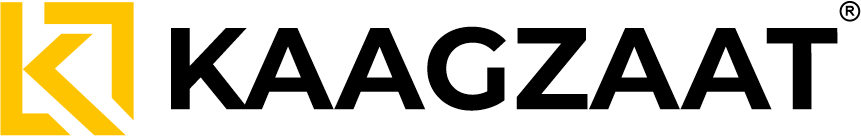RcloneView
RcloneView is a lightweight yet powerful GUI tool designed to work alongside Rclone, allowing users to browse, manage, and preview files stored across various cloud services and remote storage directly from a clean interface. While Rclone itself is a command-line powerhouse for syncing and managing files on cloud storage, RcloneView bridges the gap for users who prefer visual navigation without sacrificing the flexibility and control Rclone offers.
#rcloneview #cloudstoragemanagement
Key Features of RcloneView
- Intuitive Interface: RcloneView displays your remotes in a clean, tree-based structure, allowing you to expand and collapse folders while easily browsing large directories on cloud storage like Google Drive, Dropbox, OneDrive, and many others supported by Rclone.
- Preview and Download Files: The tool enables you to preview text files, images, and some media formats directly within the interface, reducing the need to download files unnecessarily. You can also selectively download files or folders as needed.
- Direct File Operations: You can upload, delete, rename, and move files across your remotes, providing essential file management capabilities without switching back to the terminal.
#multicloudtransfer
- Lightweight and Portable: RcloneView is lightweight, requires minimal system resources, and can run on Windows, macOS, and Linux, making it ideal for users who need a reliable Rclone companion without heavy dependencies.
- Search Functionality: Users can quickly search for files across their remotes, saving time in locating specific files across multiple cloud services.
- Integrated with Rclone Config: RcloneView reads from your existing
rclone.conffile, so you can instantly start managing your remotes without extra configurations.
Use Case: Managing Large Cloud Backups
Consider a freelance videographer who backs up raw footage to Google Drive and processed videos to Backblaze B2 using Rclone for cost-effective and reliable backups. Managing these backups via the command line can be time-consuming, especially when locating or verifying files.
With RcloneView:
- Quickly browse folders on Google Drive to verify that footage is uploaded correctly.
- Preview thumbnails of images or short clips without downloading large files.
- Delete old or unneeded files to manage cloud storage space efficiently.
- Search for specific project folders across multiple remotes to confirm file existence.
This workflow saves time, provides peace of mind, and enhances productivity while retaining the power and flexibility of Rclone for actual data transfer and synchronization.
#cloudsync
Why Use RcloneView?
RcloneView does not replace Rclone’s core functionality; instead, it complements it by providing a visual layer for browsing and managing files. For advanced users, it reduces the need to type long commands for simple checks or file operations. For beginners, it lowers the entry barrier to managing cloud storage with Rclone without needing to learn complex flags and commands immediately.
If you use Rclone for managing cloud storage, RcloneView can simplify your workflow, helping you visualize, organize, and manage your cloud files effortlessly while leveraging the robust backend capabilities of Rclone.