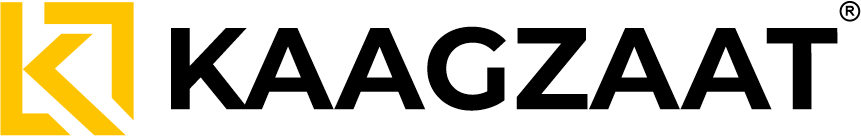Google Pay Daily Transaction Limit in India (2025): Amount, Number & Bank Rules
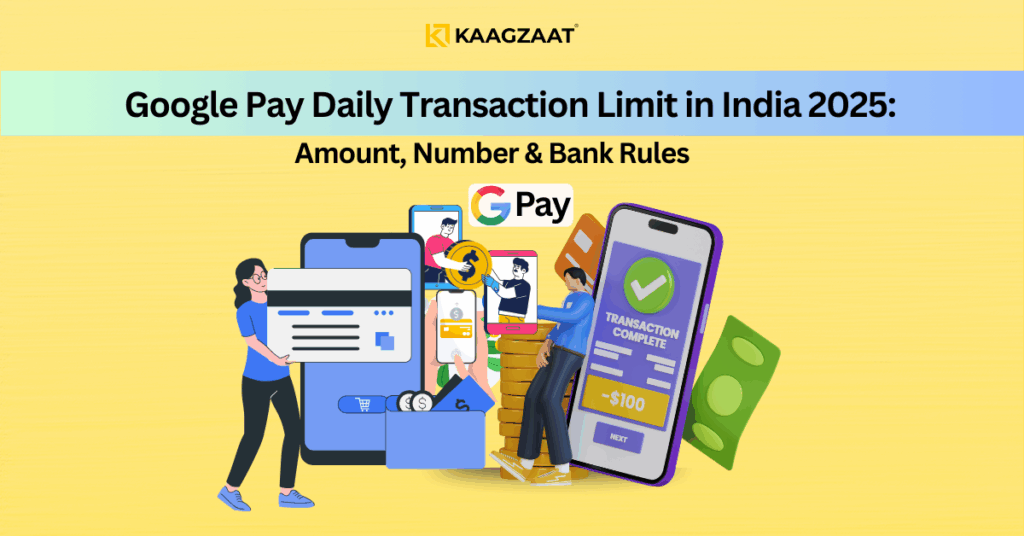
Google Pay (GPay) remains one of the most popular digital payment platforms in India, widely used for peer-to-peer (P2P) money transfers, merchant payments, bill payments, and financial transactions. Understanding the daily transaction limits on Google Pay is crucial for users who want to manage their payments smoothly, avoid failed transactions, and comply with banking and regulatory norms.
Here is an updated, detailed guide on the Google Pay daily transaction limits in India as of 2025, explaining the transaction amount caps, the maximum number of transactions allowed, important distinctions by transaction type, and bank-specific rules.
Google Pay Daily Transaction Limit: Key Figures
- Maximum Amount Per Day: ₹1,00,000 (One lakh Indian Rupees) across all UPI apps, including Google Pay.
- Maximum Number of Transactions Per Day: 20 transactions per day.
- First 24 Hours After Registration: New users are capped at a ₹5,000 transaction limit within the first 24 hours.
- Minimum Transaction Amount: ₹50 per transaction.
VPA (Virtual Payment Address) Request Limit: ₹2,000 per day for receiving money requests.
These caps ensure transaction safety, prevent fraud, and keep Google Pay compliant with NPCI and RBI guidelines governing UPI payments.
Transaction Type Limits on Google Pay
| Transaction Type | Daily Limit | Additional Notes |
|---|---|---|
| Peer-to-Peer Transfers (P2P) | ₹1,00,000 or 20 times | Across all UPI apps combined |
| Merchant Payments (P2M) | ₹1,00,000 per day | Payments to businesses and billers |
| IPO Payments (Retail Investor) | ₹2,00,000 per day | Higher limit to facilitate investments |
| IPO Payments (Non-Institutional Investor) | ₹5,00,000 per day | For institutional or larger investors |
| VPA Money Requests (Receive) | ₹2,000 per day | Limit on money requests via UPI VPA |
Bank-Wise Google Pay Transaction Limits
Google Pay transactions are also subject to limits set by the bank linked to the user’s account. Some banks impose lower daily transaction amounts or limits on the number of transactions. Here are example limits for some major banks:
| Bank Name | UPI Transaction Limit (₹) | Daily Limit on GPay (₹) |
|---|---|---|
| HDFC Bank | ₹1,00,000 | ₹1,00,000 |
| ICICI Bank | ₹1,00,000 | ₹1,00,000 |
| Axis Bank | ₹1,00,000 | ₹1,00,000 |
| State Bank of India (SBI) | ₹1,00,000 | ₹1,00,000 |
| Bank of Baroda | ₹25,000 to no limit | Varies; often ₹1,00,000+ |
| Jammu and Kashmir Bank | ₹20,000 | ₹20,000 |
| DCB Bank | ₹5,000 | ₹5,000 |
| Paytm Payments Bank | ₹1,00,000 | ₹1,00,000 |
| Union Bank of India | ₹1,00,000 to ₹2,00,000 | Up to ₹2,00,000 |
What the Notice Usually Asks You For
- Filing your income tax return (if not already filed)
- Submitting bank statements, income and expense details, audit reports
- Providing proofs for deductions and exemptions claimed
- Clarification about specific transactions, investments, or overseas assets
- Information about business contracts or large cash transactions
- Details of assets, liabilities, and financial situation as on a given date
What to Do When You Receive the Notice
- Read the notice carefully. Identify exactly what is being requested: filing a return, providing evidence, or giving an explanation.
- Check the deadline. There’s always a specific response window—missing this can have serious consequences.
- Gather the necessary documents and data.
- Log into the Income Tax e-Filing portal and access the notice under ‘e-Proceedings’.
- Prepare your response and upload documents online
- Submit, download, and keep the acknowledgment for your records.
Documents Commonly Required for Section 142(1) Notice Reply
Here’s a checklist to help you prepare:
- Income Tax Returns (ITR) for the relevant assessment year
- Bank account statements
- Audited financial statements (Balance Sheet, P&L)
- Details of income and expenses (including salary, business, or professional income)
- Bills, vouchers, and invoices
- Investment proofs (FDs, mutual funds, insurance, etc.)
- Agreements or contracts related to income or expenses
- Details of assets and liabilities
- PAN card and identity proof
- Any other documents specifically asked for in the notice
Upload only clear, legible copies in formats allowed (PDF, Excel, CSV as specified on the portal).
Step-by-Step Process to Respond Online
- Log in to the e-Filing Portal: www.incometax.gov.in
- Navigate to e-Proceedings: Find the notice under ‘pending actions’.
- Select Notice 142(1): Click to open and review the specific queries.
- Choose Response Type:
- Full Response if you can reply to everything now
- Partial Response if some documents/explanations will follow later
- Upload Documents: Attach all supporting papers as requested.
- Submit & Download Acknowledgment: Always save the confirmation of submission for future reference.
Key Tips for a Successful Reply
⦁ Address every query separately—avoid generic answers.
⦁ Never miss the deadline—request an adjournment online if you need more time, with valid reasons.
⦁ Proofread your reply; inaccuracies or missing information may lead to further scrutiny.
⦁ Seek professional help if you’re unsure—incorrect or sloppy replies can trigger penalties, deeper investigation, or even prosecution.
⦁ Download and keep all acknowledgments and copies of communication safely.
What Happens If You Ignore the Notice?
- The AO may estimate your income and assess tax liability on ‘best judgment’—often leading to higher demands.
- You could be fined up to ₹10,000, or even face prosecution in serious cases.
- Your scrutiny risk increases in future filings, and you may be subject to searches or raids.
Conclusion
A Section 142(1) Income Tax Notice is a routine but legally important part of the Income Tax assessment process in India. Timely, organized, and transparent responses—backed by all necessary documents—ensure quick closure and minimize legal risk. Always treat such notices as priority and consult an expert for professional drafting or if you’re facing complex queries.
Download your notice, prepare your documents, and reply through the e-filing portal without delay. If needed, consult with a tax professional—or reach out to kaagzaat for help with drafting, digital filing guidance, or expert representation.
Stay compliant. Stay stress-free.
Trademark Trends in the Metaverse: NFTs, Virtual Goods, and IP
Top 100 Business Ideas In India
Legal Age of Marriage in India (2025): A Clear & Updated Guide
How to Get ESIC Insurance Number in India (2025): Complete Guide
Section 142(1) Income Tax Notice: Meaning, Key Points, Documents & Reply Format
Revised TDS Return Filing in India (2025): Step-by-Step Guide
GST on Gold in India: Updated Rates for Jewellery, Coins, Bars & Biscuits
How to Verify FSSAI License Number Online in 2025: Step-by-Step Guide
Google Pay Daily Transaction Limit in India (2025): Amount, Number & Bank Rules
Trademark Class 45: Legal, Security & Personal Services