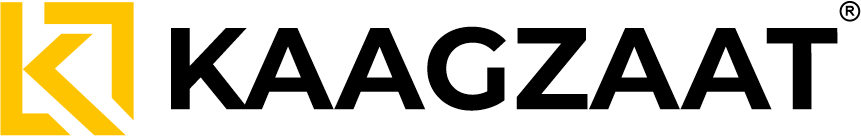How To Download a Trademark Certificate In India? – A Complete Guide
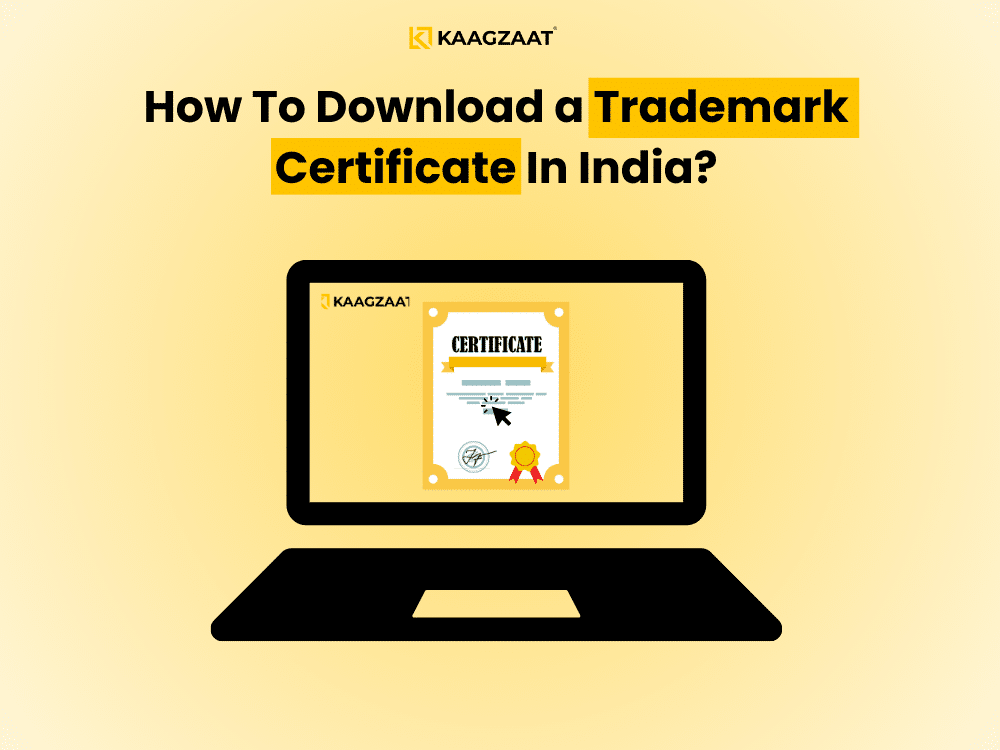
If you wish to download trademark certificate in India, you are on the right blog. Today, most procedures that required paper documents earlier are now available online. This blog will guide you through how to download your trademark certificate from the official Indian government website in easy language. It is important to know the process of download your trademark certificate effortlessly to safeguard your brand whether you are a new entrepreneur or already a successful businessman.
Understanding the Importance of a Trademark Certificate
A trademark certificate is a formal document that indicates your trademark is registered with the Controller General of Patents, Designs and Trademarks (CGPDTM) in India. It is legal proof that indicates you are the exclusive owner and have the right to use the mark on the product or services you defined in your application. A digital copy of your trademark certificate is essential for several reasons:
- Legal Protection: It confirms that you are the owner of the trademark and may assist in a dispute.
- Brand Integrity: A registered trademark makes your brand different from others.
- Ease of Business Transactions: It is required to present this certificate to banks, investors, or partners for multiple business transactions.
- Online Verification: A downloaded trademark certificate ensures that you can easily display your valid trademark registration.
How to download the trademark certificate?
Here is a detailed explanation of the trademark download certificate process for your comfort.
Step 1: Visit the Official Trademark Website
The first step to download a trademark certificate in India
- Visit the official website of Intellectual Property of India at – ipindia.gov.in. This is the trusted and most reliable website for all your trademark-related documents.
Step 2: Registration and Login
To download your trademark certificate, you will need to create an account first.
- Search for the option of “New User Registration” on the website.
- Click on the option and enter your correct basic details such as your full name, email address, etc.
- After submitting, you will receive a verification link on your registered email ID.
- Click on it to verify your account.
- Once your account is verified, you will receive a confirmation mail on your email ID with further instructions.
- After successful verification, log into your account with new login details.
This step is important as your account keeps your information safe and allows you to check the status of your trademark application and download your trademark certificate when it is issued.
Step 3: Search for Your Trademark
- Login to your account and search for the available ‘Trademark Search Tool’ on the website.
- Enter your trademark name or application number correctly into the search bar option.
- Once you enter the details, the system will show a list of trademarks related to your search.
- Searching for your trademark is essential for owners as it helps to confirm whether their trademark has been registered and their certificate is ready for download.
Step 4: Locate the Download Section
- When you find your trademark in the search results, then click on the related record to view its detailed page.
- On the next page where you will find various information about your trademark, such as registration status,legal particulars, and publication dates
Step 5: Download the Trademark Certificate
For trademark certificate download, search for the option of ‘Certificate’ or ‘Download Trademark Certificate’. The website will ask you to confirm the download or will need additional details such as your trademark application number for security reasons. When you confirm it, the trademark certificate will be saved to your computer. The saved copy of the certificate is displayed in PDF format.
Step 6: Verify the Downloaded Certificate
Once your certificate is downloaded, it is crucial to validate the details of the certificate. Click on the certificate and open it. Check for the below-mentioned details in your trademark certificate.
- Trademark Name and Number
- Registration Date
- Official Seals and Signatures
Confirm the all-mentioned details and accuracy. This certificate is a legal identity of your trademark registration. In case, you find any incorrect details, then it is suggested to contact the CGPDTM for correction.
Some Common Issues
Sometimes, business owners find difficulties while they attempt to trademark certificate download india. Some of the few common problems are mentioned below along with their solutions:
Issue: Inability to Find the Download Option
- Solution: First, ensure that your trademark has been officially registered. If the status of your trademark still displays “Under Review” or “Pending,” then, the certificate will not be available for download.
Issue: Website Navigation Issues
- Solution: If you have some technical difficulties on the official portal, it is required to clear your browser cache or access a different web browser. You can also move to the “Help” or “FAQ” section of the portal to receive additional assistance.
Issue: File Download Errors
- Solution: When you experience file downloading errors, ensure you have a good internet connection and try downloading after sometime. If the problem remains the same, then contact the support team of the website for further guidance.
Tips for a Smooth Process
- Keep Your Information Handy: Before you start the process, ensure you have all the important details such as your application number, trademark name, and registration details.
- Use a Secure Connection: Always have a safe and private internet connection to access government websites.
- Regular Updates: The trademark website regularly undergoes updates to its layout or process to enhance security. Thus, check for the latest changes or notifications of updates on the website.
- Document Backup: When you download the certificate, it is advised to keep its copies in various locations to avoid any document loss or issue of corrupted files.
Conclusion
Knowing the process of how to download trademark certificate is a necessary skill for every businessperson. Through this blog, you have explored each step of the process—from visiting the official website and creating an account to searching for your trademark and finally downloading the certificate. In a few clicks, you can download trademark certificate and have a secure digital copy of your registered trademark.
It is suggested to have an updated copy of your trademark certificate and safely stored in various location in order to protect your brand and ensure growth of your business. Always use the official guidelines and utilize the resources on the government website to resolve any issues that arise.
By learning the process of downloading the trademark certificate properly, you not only protect your intellectual property but also simplify many aspects of your business. We hope that this step-by-step guide has been helpful and inspires you to utilize the full potential of the digital tools that can be used to manage trademarks in India.
How To Start Dropshipping With Roposo Clout in India
Trademark Trends in the Metaverse: NFTs, Virtual Goods, and IP
Top 100 Business Ideas In India
Legal Age of Marriage in India (2025): A Clear & Updated Guide
How to Get ESIC Insurance Number in India (2025): Complete Guide
Section 142(1) Income Tax Notice: Meaning, Key Points, Documents & Reply Format
Revised TDS Return Filing in India (2025): Step-by-Step Guide
GST on Gold in India: Updated Rates for Jewellery, Coins, Bars & Biscuits
How to Verify FSSAI License Number Online in 2025: Step-by-Step Guide
Google Pay Daily Transaction Limit in India (2025): Amount, Number & Bank Rules